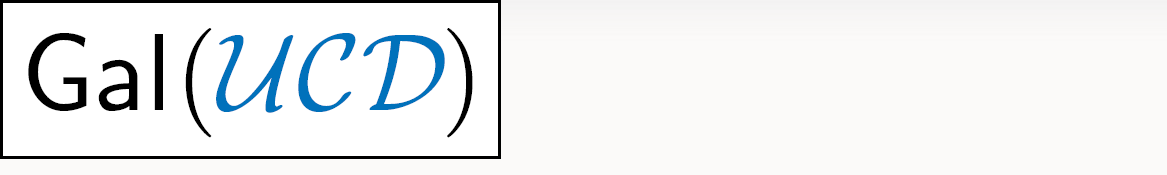- The Galois Group
- Activities
- The Graduate Program
- Funding
- Other Advice
- Student-run Seminars
- Technical Tutorials
- About Davis
- External Links
User Tools
Sidebar
Table of Contents
Writing a Master's or Ph.D. Thesis
Note: What appears below, with permission, began as a slightly edited version of unofficial advice from MGSA, the UC Berkeley Mathematics Graduate Student Associate, with Berkeley specific information removed. Over time this document has evolved to contain a great deal of UC Davis-specific information as well as current LaTeX templates.
(Thanks to Megumi Harada) Steps to your goal:
- Start early. Jot down notes when you talk to your advisor. Keep them somewhere that you'll be able to find them again. Often, you find that little notes you write can serve as a “seed” to start the writing process.
- Write a little each day. Obvious, and yet few people follow this advice. Even just one hour a day, divided into four 15-minute sessions, goes a long way if you keep at it for a month.
- Get your advisor to look at small parts of drafts and chapters early on.
Disclaimer
All information is subject to change. Current information specific to filing a doctoral thesis at UC Davis can be found via the Grad Studies website.
LaTeX Dissertation Template
There are several websites dedicated to Using LaTeX to Write a PhD Thesis. But since you're in the UC Davis math department, your best bet is to use a template that was specifically created for UC Davis math students.
Download: 2024 template (Overleaf compatible)
This template was created originally by Tyrell McAllister with later edits by Jeff Irion, John Challenor, Will Wright, and David Haley in order to keep the template current with formatting requirements. In 2024, Greg DePaul updated the template to be overleaf compatible.
Once you pass your Qual, download the dissertation template! Fill in some basic info (name, major, committee members' names, etc.), and add to your dissertation while you work on your research. After all, it's easier to write and cite as you go than to do it months/years later when that stuff isn't fresh in your mind.
How To Graduate: The Paperwork
This is an unofficial guide. Please see Preparing & Filing Your Thesis or Dissertation for the official set of instructions.
- Take note of the filing deadlines. They recommend completing your dissertation in time to give it to your committee for review at the beginning of the quarter in which you intend to graduate. In most cases, your committee probably won't need that much time, but you should check in with your committee members well in advance to make sure they'll be around when you need them.
- Once your committee members have signed your dissertation's title page, you can file your dissertation electronically (see the Grad Studies website linked above for the specific instructions). The Grad Studies office will review it to make sure that it is formatted correctly and let you know if any corrections need to be made. They will then inform you when your dissertation has been approved, after which time no further changes are allowed.
- The final step is to make an appointment with the Senior Academic Advisor for Mathematics and Applied Mathematics (as of Spring 2020, this is Brad Wolf). This appointment can't take place until at least two business days after you file your dissertation online (and it must have been approved). The purpose of this appointment is to file the remaining paperwork and receive an official letter confirming your degree.
As of Spring 2021, the documents you will need to bring are as follows (see the official checklist here).
- Your title page with the signatures of your committee members.
- One copy of your abstract.
- The dissertation embargo agreement (this requires your advisor's signature even if you aren't planning on an embargo on your dissertation).
- Two online surveys: The Survey of Earned Doctorates and the Graduate Studies Exit Survey. Each will give you a completion code which you will need to provide.
- The Graduate Program Exit Information form. As of Spring 2021, this requires a signature from either Tina or Vanessa.
The three documents with signatures obviously must be physical copies. The other item can be emailed to the Academic Advisor when you set up your appointment.
Pandemic update (Spring 2021)
Given that we've all become hermits here in our underground bunkers, only occasionally opening Zoom to remind ourselves that other people exist in this world, a few changes have been made to the process. These may or may not be permanent changes going forward. Always consult the Graduate Studies page if you are unsure about current requirements.
- The title page must be a single form signed by all committee members, but those signatures can be electronic. It must still be ONE form. As having multiple persons sign a single PDF is not as easy as it sounds, I recommend to download the Word Template that is provided on the Graduate Studies page. It can easily be edited to contain your information, and adding signatures to a Word document is arguably simpler than teaching your committee members to add signatures to a PDF without accidentally closing it to future edits.
- The signed title page must be submitted by your committee chair, or else your program chair (the coordinator might also work – check me on this). Since your committee chair is also one of the people who will be signing your dissertation, it makes sense to have them sign last, and then they can send the form to the Senior Academic Advisor directly. You cannot submit the title page yourself – this is a measure implemented to help prevent fraud and forgery.
- All documents can be submitted digitally to the Senior Academic Advisor (and ideally, all in the same email, except the title page). You'll probably want to then schedule a Zoom appointment with the Advisor to go over your materials and make sure that they are complete.
- Remember that you must schedule an exit seminar before the Program Exit Information form can be signed.
Older Templates
The “ucdavisthesis” LaTeX package maintained by Ryan Scott has a number of convenient macros that can generate a dissertation. It is loosely based on an earlier version of the math department template. It is also available in most TeX distributions by default (including Overleaf), and so accessing it is also convenient. However, editing the package to keep up with changes to formatting requirements requires some thought. To that end, you might be interested in one of the following two documents which bring the template up to date with Spring 2021 requirements:
- ucdavisthesis.cls : Add this to the root directory of your Overleaf document
- ucdavisthesis.dtx : Use this version if you are the kind of person who likes to compile your own stuff
The 2020 version of the math department template can be found here. It differs from the 2021 version only in the way that the page numbers are written (it places hyphens on either side of roman numerals, but not on the other pages).
A previous template that complied with UCD's requirements as of 2012 was created by Sean Whalen and can be found on GitHub. It has not been maintained since 2012 and so is not up-to-date with the current formatting requirements.