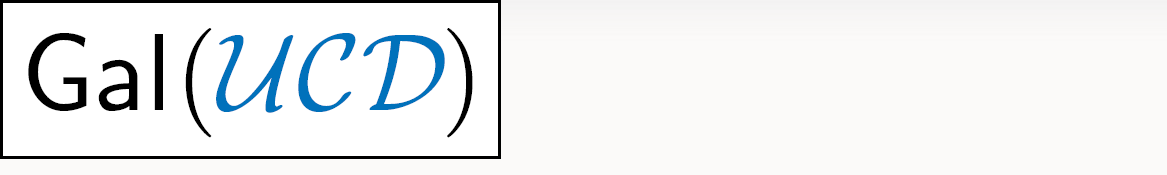thesistips
Differences
This shows you the differences between two versions of the page.
| Both sides previous revision Previous revision Next revision | Previous revision | ||
|
thesistips [2021/05/13 17:41] drhaley |
thesistips [2023/08/03 06:04] gdepaul [How To Graduate: The Paperwork] |
||
|---|---|---|---|
| Line 24: | Line 24: | ||
| There are several websites dedicated to [[http://theoval.cmp.uea.ac.uk/~nlct/latex/thesis/|Using LaTeX to Write a PhD Thesis]]. But since you're in the UC Davis math department, your best bet is to use a template that was specifically created for UC Davis math students. | There are several websites dedicated to [[http://theoval.cmp.uea.ac.uk/~nlct/latex/thesis/|Using LaTeX to Write a PhD Thesis]]. But since you're in the UC Davis math department, your best bet is to use a template that was specifically created for UC Davis math students. | ||
| - | Download: {{ :dissertation_template_2021.zip | 2021 template}} | + | Download: {{ :Dissertation_template_2024.zip | 2024 template (Overleaf compatible)}} |
| - | This template was created originally by Tyrell McAllister with later edits by Jeff Irion, John Challenor, Will Wright, and David Haley in order to keep the template current with formatting requirements. | + | This template was created originally by Tyrell McAllister with later edits by Jeff Irion, John Challenor, Will Wright, and David Haley in order to keep the template current with formatting requirements. In 2024, Greg DePaul updated the template to be overleaf compatible. |
| Once you pass your Qual, download the dissertation template! Fill in some basic info (name, major, committee members' names, etc.), and add to your dissertation while you work on your research. After all, it's easier to write and cite as you go than to do it months/years later when that stuff isn't fresh in your mind. | Once you pass your Qual, download the dissertation template! Fill in some basic info (name, major, committee members' names, etc.), and add to your dissertation while you work on your research. After all, it's easier to write and cite as you go than to do it months/years later when that stuff isn't fresh in your mind. | ||
| Line 39: | Line 39: | ||
| This is an **unofficial guide**. Please see [[https://grad.ucdavis.edu/resources/graduate-student-resources/academic-information-and-services/filing-thesis-or-dissertation|Preparing & Filing Your Thesis or Dissertation]] for the official set of instructions. | This is an **unofficial guide**. Please see [[https://grad.ucdavis.edu/resources/graduate-student-resources/academic-information-and-services/filing-thesis-or-dissertation|Preparing & Filing Your Thesis or Dissertation]] for the official set of instructions. | ||
| - | * Take note of the [[https://grad.ucdavis.edu/sites/default/files/upload/files/current-students/academic-calendar.pdf|filing deadlines]]. They recommend completing your dissertation in time to give it to your committee for review at the beginning of the quarter in which you intend to graduate. In most cases, your committee probably won't need that much time, but you should check in with your committee members well in advance to make sure they'll be around when you need them. | + | * Take note of the [[https://grad.ucdavis.edu/academic-dates|filing deadlines]]. They recommend completing your dissertation in time to give it to your committee for review at the beginning of the quarter in which you intend to graduate. In most cases, your committee probably won't need that much time, but you should check in with your committee members well in advance to make sure they'll be around when you need them. |
| * Once your committee members have signed your dissertation's title page, you can file your dissertation electronically (see the Grad Studies website linked above for the specific instructions). The Grad Studies office will review it to make sure that it is formatted correctly and let you know if any corrections need to be made. They will then inform you when your dissertation has been approved, after which time no further changes are allowed. | * Once your committee members have signed your dissertation's title page, you can file your dissertation electronically (see the Grad Studies website linked above for the specific instructions). The Grad Studies office will review it to make sure that it is formatted correctly and let you know if any corrections need to be made. They will then inform you when your dissertation has been approved, after which time no further changes are allowed. | ||
| * The final step is to make an appointment with the [[https://grad.ucdavis.edu/about-us/contact-us/graduate-senior-academic-advisors|Senior Academic Advisor]] for Mathematics and Applied Mathematics (as of Spring 2020, this is [[mailto:bwolf@ucdavis.edu|Brad Wolf]]). This appointment can't take place until **at least two business days** after you file your dissertation online (and it must have been approved). The purpose of this appointment is to file the remaining paperwork and receive an official letter confirming your degree. | * The final step is to make an appointment with the [[https://grad.ucdavis.edu/about-us/contact-us/graduate-senior-academic-advisors|Senior Academic Advisor]] for Mathematics and Applied Mathematics (as of Spring 2020, this is [[mailto:bwolf@ucdavis.edu|Brad Wolf]]). This appointment can't take place until **at least two business days** after you file your dissertation online (and it must have been approved). The purpose of this appointment is to file the remaining paperwork and receive an official letter confirming your degree. | ||
thesistips.txt · Last modified: 2023/08/03 06:04 by gdepaul