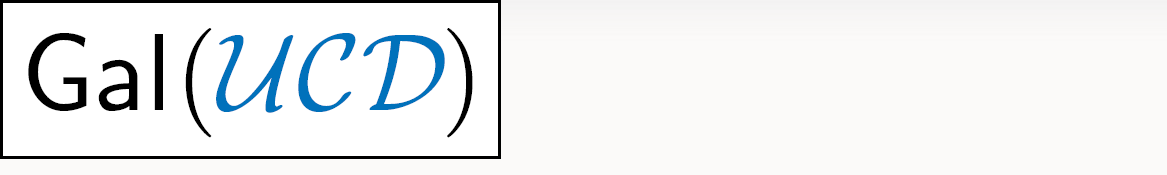latex
Differences
This shows you the differences between two versions of the page.
| Next revision | Previous revision | ||
|
latex [2016/02/16 09:21] jasnyder created |
latex [2017/08/08 15:56] (current) jgcorliss [Editors] |
||
|---|---|---|---|
| Line 1: | Line 1: | ||
| - | <html> | + | ====== LaTeX Tutorial ====== |
| - | <p><h1>What is LaTeX?</h1> | + | |
| - | <a href="http://en.wikipedia.org/wiki/TeX">TeX</a> is a powerful typesetting system that is especially useful for mathematical expressions. | + | |
| - | A system called LaTeX (which is TeX with many additional "macros") is used by most mathematicians. | + | |
| - | Either | + | |
| - | <a href="http://abel.math.harvard.edu/computing/latex/manual/texman.html">An Introduction to Using TeX</a> | + | |
| - | or | + | |
| - | <a href="http://www.mecheng.adelaide.edu.au/~will/texstart/">TeX on Mac OS X</a> | + | |
| - | might get you started quickly. See also "Diving into LaTeX quickly" below.</p> | + | |
| - | <p><h1>Examples and Templates</h1></p> | + | |
| - | <p>Before beginning the tutorial, we present a selection of example LaTeX files.</p> | + | |
| - | <p><table border=1 cellpadding=4 cellspacing=0> | + | |
| - | <tr> | + | |
| - | <td><a href="samplearticle.tex">samplearticle.tex</a></td> | + | |
| - | <td>A LaTeX sample that shows some basics so you can copy and learn by example.</td> | + | |
| - | </tr> | + | |
| - | <tr> | + | |
| - | <td><a href="quals_proposal_template.tex">quals_proposal_template.tex</a></td> | + | |
| - | <td>A template for a proposal for the qualifying exam.</td> | + | |
| - | </tr> | + | |
| - | <tr> | + | |
| - | <td colspan=2 align=center><b>The fast-growing list of <a href="http://galois.math.ucdavis.edu/UsefulGradInfo/HelpfulAdvice/WritingYourThesis">dissertation templates</a> has moved.</b></td> | + | |
| - | </tr> | + | |
| - | </table></p> | + | |
| - | <p>A great place to find many examples of LaTeX source code is the <a href="http://front.math.ucdavis.edu">arXiv</a>. | + | |
| - | Virtually every preprint on the arXiv is typeset using LaTeX and has source code available for download from the summary page.</p> | + | |
| - | <p><h1>Diving into LaTeX quickly</h1></p> | + | |
| - | <p>Decide whether you're going to use the department computers (Linux) or your own (Windows, Mac, or Linux). | + | |
| - | Get a valid LaTeX file (such as "samplearticle.tex" above). | + | |
| - | Follow the instructions below specific to your operating system (Windows, Mac, or Linux) to typeset/compile the file.</p> | + | |
| - | <p>Compare the LaTeX file to the PDF file to see how the correspond. | + | |
| - | Once you mostly get the LaTeX file, you can try making some changes, save, and recompile!</p> | + | |
| - | <p><a name="Mac"></a><h2>LaTeX on Macintosh</h2></p> | + | |
| - | <p>Install <a href="http://www.tug.org/mactex/">MacTeX</a>, which includes <a href="http://www.uoregon.edu/~koch/texshop/texshop.html">TeXShop</a>. | + | |
| - | Open a LaTeX file in TeXShop and click the "Typeset" button. | + | |
| - | You can make changes in the editing window and view the results in the PDF preview window.</p> | + | |
| - | <p></p> | + | |
| - | <p><a name="Windows"></a><h2>LaTeX on Windows</h2></p> | + | |
| - | <p>Install <a href="http://www.tug.org/protext/">proTeXt</a>.</p> | + | |
| - | <p><a name="linux"></a><h2>LaTeX on Linux</h2></p> | + | |
| - | <p>Using a terminal, change into the directory where your LaTeX file is. | + | |
| - | If your file is called "myfile.tex", then run the command "pdflatex myfile.tex". | + | |
| - | In the same directory should be "myfile.pdf". | + | |
| - | You can make changes using any text editor (or retransfer / download your updated LaTeX file) and rerun "pdflatex".</p> | + | |
| - | <p>If you get a "command doesn't exist" error, some of the "local machines" (like the math department computers in the grab lab) don't have TeX/LaTeX installed. | + | |
| - | First, SSH into one point/round/line/tangent, cd to the right directory, and try again. | + | |
| - | If you're running Linux on your own computer at home, you might need to first install tetex.</p> | + | |
| - | <p><h3>Escaping from error messages on Linux</h3></p> | + | |
| - | <p>An error message indicates invalid LaTeX. When you get a message like</p> | + | |
| - | <p><blockquote> | + | |
| - | <code>! LaTeX Error: Bad math environment delimiter.</code></p> | + | |
| - | <p><code>See the LaTeX manual or LaTeX Companion for explanation.</code><br> | + | |
| - | <tt>Type H <return> for immediate help.</tt><br> | + | |
| - | <code> ... </code><br></p> | + | |
| - | <p><code>l.12 \begin{displaymath}</code></p> | + | |
| - | <p><code>?</code> | + | |
| - | </blockquote></p> | + | |
| - | <p>Enter either <code>q</code> or <code>x</code> to get out. LaTeX suggests the error is at line 12. In reality, it may be on some line nearbay.</p> | + | |
| - | <p><h1>Packages</h1> | + | |
| - | Everything before the line \begin{document} is called the <i>preamble</i>. You may have noticed that some <code>LaTeX</code> preambles contain lines starting with \usepackage. This is how you load packages, which are even more macros that work on top of the basic <code>LaTeX</code> setup. For example, the diagrams package below enables easier-to-use commands to create commutative diagrams than in standard <code>LaTeX</code>.</p> | + | |
| - | <p>Some of these packages may already be installed in your version of <code>TeX</code>.</p> | + | |
| - | <dl> | + | |
| - | <dt><a href="diagrams.sty">diagrams.sty</a></dt> | + | |
| - | <dd>this is <a href="http://www.cs.man.ac.uk/~pt/diagrams/index.html">Paul Taylor's</a> commutative diagrams package</dd> | + | |
| - | <dt>hyperref</dt> | + | |
| - | <dd>Use this to typeset urls and create (internal and external) hyperlinks in your documents. Download the package and manual <a href="http://www.tug.org/applications/hyperref/">from TUG</a>; your <code>TeX</code> distribution will most likely already have this installed.</dd> | + | |
| - | <dt>setspace</dt> | + | |
| - | <dd>Use this to create one-and-a-half spacing, double-spacing, etc. Download (via ftp) <a href="ftp://cam.ctan.org/tex-archive/macros/latex/contrib/setspace/setspace.sty">from CTAN</a>; your <code>TeX</code> distribution will most likely already have this installed.</dd> | + | |
| - | </dl> | + | |
| - | <p><a name="References"></a><H2>Further reading</H2></p> | + | |
| - | <p>There are many resources there for learning LaTeX:</p> | + | |
| - | <ul> | + | [[http://en.wikipedia.org/wiki/TeX|TeX]] is a powerful typesetting system that is the current standard for creating mathematical documents. A system called [[http://www.latex-project.org/|LaTeX]], which includes TeX along with many "macros" to make your life easier, is used by most mathematicians and many professionals in other scientific fields. |
| - | <li>As their name suggests, the website for the <a href="http://www.tug.org/"><code>TeX</code> Users' Group</a> (TUG) is a good place to look for all things related to using (<code>La</code>)<code>TeX</code>. In particular, TUG maintains the also aptly named <a href="http://www.tug.org/ctan.html">Comprehensive <code>TeX</code> Archive Network</a> (CTAN), which contains many files for learning about and extending the capabilities of <code>LaTeX</code>.<br /><br /></li> | + | |
| - | <li><a href="http://www.loria.fr/">Loria Labs</a> maintains a useful online <a href="http://tex.loria.fr/">(<code>La</code>)<code>TeX</code> encyclopaedia</a><br /><br /></li> | + | |
| - | <li><a href="http://www.artofproblemsolving.com/">The Art of Problem Solving</a> maintains a well-organized <A HREF="http://www.artofproblemsolving.com/Wiki/index.php/LaTeX:About"><code>LaTeX</code> Tutorial</A>.<br /><br /></li> | + | |
| - | <li><a href="http://www.giss.nasa.gov/">Goddard Institute for Space Studies</a> (a subdivision of NASA) has online descriptions of most <a href="http://www.giss.nasa.gov/latex/ltx-2.html">standard <code>LaTeX</code> commands</a>.<br /><br /></li> | + | |
| - | <li>There are also many books of varying quality that one can buy, the most popular being <cite><a href="http://research.microsoft.com/users/lamport/pubs/pubs.html#latex"><code>LaTeX</code> : A Document Preparation System</a></cite>, by <code>LaTeX</code> creator <a href="http://research.microsoft.com/users/lamport/">Leslie Lamport</a>.<br /><br /></li> | + | |
| - | <li>Another popular book is <a href="http://www.maths.umanitoba.ca/homepages/gratzer/">George Grätzer</a>'s <cite>Math into <code>LaTeX</code></cite>, the <a href="http://www.ctan.org/tex-archive/info/mil/mil.pdf">first part</a> of which is available online. (This file contains a rather comprehensive introduction for getting started with <code>LaTeX</code> as well as well-formated tables of special characters.)</li> | + | |
| - | <li>A popular reference, especially for those just starting to use LaTeX, is the <a href="http://www.ctan.org/tex-archive/info/lshort/english/lshort.pdf">(Not so) Short guide to Latex</a>. | + | |
| - | It has pages of sample math codes and tables of math symbols including arrows, binary relations, and more. </li> | + | |
| - | <li><a href="http://www.tex.ac.uk/cgi-bin/texfaq2html?label=cv">CV</a> resources</li> | + | |
| - | </ul> | + | The [[https://en.wikibooks.org/wiki/LaTeX|LaTeX Wikibook]] is an excellent, readable reference on LaTeX fundamentals. It also includes a quick, easy intro to the ''beamer'' document class, which is used for slide presentations. |
| - | <p><a name="bottom"></a> | + | |
| - | </p> | + | ===== Getting Started ===== |
| - | </html> | + | |
| + | Decide whether you're going to use the department computers (Linux) or your own (Windows, Mac, or Linux). Getting LaTeX working on your computer takes two steps: (1) installing LaTeX, and (2) getting an editor. Once you've completed these two steps, download an example TeX file (see below) and try compiling the TeX file into a PDF. Congratulations, you are now a LaTeX user! | ||
| + | |||
| + | -- Insert link to a basic TeX file template here -- | ||
| + | |||
| + | ===== Installation ===== | ||
| + | |||
| + | ==== Macintosh ==== | ||
| + | |||
| + | Install [[http://www.tug.org/mactex/|MacTeX]], which includes [[http://www.uoregon.edu/~koch/texshop/texshop.html|TeXShop]]. Open a LaTeX file in TeXShop and click the "Typeset" button. You can make changes in the editing window and view the results in the PDF preview window. | ||
| + | |||
| + | ==== Windows ==== | ||
| + | |||
| + | Install [[http://www.tug.org/protext/|proTeXt]]. | ||
| + | |||
| + | ==== Linux ==== | ||
| + | |||
| + | Using a terminal, change into the directory where your LaTeX file is. If your file is called ''myfile.tex'', then run the command ''pdflatex myfile.tex''. In the same directory should be ''myfile.pdf''. You can make changes using any text editor (or retransfer / download your updated LaTeX file) and rerun ''pdflatex''. | ||
| + | |||
| + | If you get a ''command doesn't exist'' error, some of the "local machines" (like the math department computers in the grab lab) don't have TeX/LaTeX installed. First, SSH into one point/round/line/tangent, cd to the right directory, and try again. If you're running Linux on your own computer at home, you might need to first install tetex. | ||
| + | |||
| + | === Escaping from Error Messages on Linux === | ||
| + | |||
| + | An error message indicates invalid LaTeX. When you get a message like, | ||
| + | |||
| + | ! LaTeX Error: Bad math environment delimiter. | ||
| + | See the LaTeX manual or LaTeX Companion for explanation. | ||
| + | Type H <return> for immediate help. | ||
| + | l.12 \begin{displaymath} | ||
| + | ? | ||
| + | |||
| + | enter either ''q'' or ''x'' to get out. LaTeX suggests the error is at line 12. In reality, it may be on some line nearby. | ||
| + | |||
| + | ===== Editors ===== | ||
| + | |||
| + | There are many programs available for editing TeX files. Here is a [[https://tex.stackexchange.com/questions/339/latex-editors-ides|pretty comprehensive list]]. In particular: | ||
| + | * [[http://www.xm1math.net/texmaker/|Texmaker]] -- great for beginners | ||
| + | * [[http://texstudio.sourceforge.net/|TeXstudio]] | ||
| + | * [[https://www.overleaf.com/|Overleaf]] -- real-time collaborative writing and publishing tools | ||
| + | * [[https://www.sublimetext.com/|Sublime Text]] -- general code editor, has good packages for TeX editing | ||
| + | * Add your favorite editor here! | ||
| + | |||
| + | ===== Packages ===== | ||
| + | |||
| + | Everything before the command ''\begin{document}'' is called the //preamble//. You may have noticed that some LaTeX preambles contain lines starting with ''\usepackage''. This is how you load packages, which contain even more macros that work on top of the basic LaTeX setup. For example, the ''diagrams'' package enables simple commands to create commutative diagrams. | ||
| + | |||
| + | Some of these packages may already be installed in your version of TeX. | ||
| + | |||
| + | ^ Package ^ Description ^ | ||
| + | | mathtools | Don't fly without it. Includes the ''amsmath'' package while adding bug fixes, useful settings, more symbols, and new environments. | | ||
| + | | amssymb | Adds math symbols. | | ||
| + | | mathrsfs | More math symbols. | | ||
| + | | geometry | Used to easily control [[https://en.wikibooks.org/wiki/LaTeX/Page_Layout#Page_size|page size]] and [[https://en.wikibooks.org/wiki/LaTeX/Page_Layout#Margins|page margins]]. | | ||
| + | | parskip | Replaces paragraph indentation by vertical whitespace between paragraphs. | | ||
| + | | color, xcolor | Add text coloring commands. | | ||
| + | | hyperref | Adds commands to create internal and external hyperlinks in your documents, including page links in a table of contents. | | ||
| + | | setspace | Use this to create one-and-a-half spacing, double-spacing, etc. | | ||
| + | | diagrams.sty | This is [[http://www.paultaylor.eu/diagrams/|Paul Taylor's]] commutative diagrams package. | | ||
| + | |||
| + | ===== Templates ===== | ||
| + | |||
| + | -- Insert a link here to a TeX template for a qual proposal -- | ||
| + | |||
| + | -- Insert link(s) here to the dissertation template(s) -- | ||
| + | |||
| + | ===== Additional Resources ===== | ||
| + | |||
| + | * [[http://www.colorado.edu/physics/phys4610/phys4610_sp13/Symbols.pdf|LaTeX Mathematical Symbols]] -- includes all the common mathematical symbols | ||
| + | * [[http://ctan.math.utah.edu/ctan/tex-archive/info/symbols/comprehensive/symbols-a4.pdf|Comprehensive LaTeX Symbol List]] -- for all the other symbols | ||
| + | * [[http://tex.stackexchange.com/|TeX/LaTeX Stack Exchange]] -- when you're lazy or desperate, ask the LaTeX community for help | ||
| + | * [[http://detexify.kirelabs.org/classify.html|Detexify LaTeX handwritten symbol recognition]] | ||
| + | * The [[http://www.tug.org/|TeX Users' Group (TUG)]] is a good place to look for all things (La)TeX. In particular, TUG maintains the [[http://www.ctan.org/|Comprehensive TeX Archive Network (CTAN)]], which contains many files for learning about and extending the capabilities of LaTeX. | ||
| + | * Another popular book is George Gratzer's //Math into LaTeX//, the [[http://www.ctan.org/tex-archive/info/mil/mil.pdf|first part]] of which is available online. (This file contains a comprehensive introduction for getting started with LaTeX as well as well-formatted tables of special characters.) | ||
| + | * A popular reference, especially for those just starting to use LaTeX, is the [[http://www.ctan.org/tex-archive/info/lshort/english/lshort.pdf|(Not so) Short guide to Latex]]. It has pages of sample math codes and tables of math symbols including arrows, binary relations, and more. | ||
| + | * [[http://www.tex.ac.uk/cgi-bin/texfaq2html?label=cv|CV Resources]] | ||
latex.1455643269.txt.gz · Last modified: 2016/02/16 09:21 by jasnyder