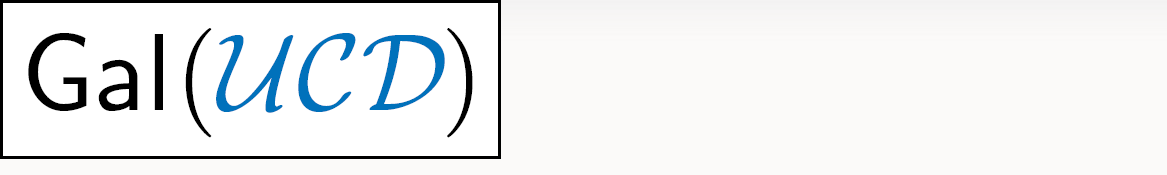- The Galois Group
- Activities
- The Graduate Program
- Funding
- Other Advice
- Student-run Seminars
- Technical Tutorials
- About Davis
- External Links
User Tools
Sidebar
This is an old revision of the document!
Table of Contents
LaTeX Tutorial
TeX is a powerful typesetting system that is especially useful for mathematical expressions. A system called LaTeX (which is TeX with many additional “macros”) is used by most mathematicians. A excellent, readable reference on LaTeX fundamentals is the LaTeX Wikibook.
Examples and Templates
Before beginning the tutorial, we present a selection of example LaTeX files.
– Insert here a link to a sample .tex file for beginners –
– Insert here a LaTeX template for a qual proposal –
– Insert the dissertation template(s) here –
A great place to find many examples of LaTeX source code is the arXiv. Virtually every preprint on the arXiv is typeset using LaTeX and has source code available for download from the summary page.
Diving into LaTeX quickly
Decide whether you're going to use the department computers (Linux) or your own (Windows, Mac, or Linux). Get a valid LaTeX file (such as “samplearticle.tex” above). Follow the instructions below specific to your operating system (Windows, Mac, or Linux) to typeset/compile the file.
Compare the LaTeX file to the PDF file to see how the correspond. Once you mostly get the LaTeX file, you can try making some changes, save, and recompile!
Installation
LaTeX on Macintosh
Install MacTeX, which includes TeXShop. Open a LaTeX file in TeXShop and click the “Typeset” button. You can make changes in the editing window and view the results in the PDF preview window.
LaTeX on Windows
Install proTeXt.
LaTeX on Linux
Using a terminal, change into the directory where your LaTeX file is. If your file is called myfile.tex, then run the command pdflatex myfile.tex. In the same directory should be myfile.pdf. You can make changes using any text editor (or retransfer / download your updated LaTeX file) and rerun pdflatex.
If you get a command doesn't exist error, some of the “local machines” (like the math department computers in the grab lab) don't have TeX/LaTeX installed. First, SSH into one point/round/line/tangent, cd to the right directory, and try again. If you're running Linux on your own computer at home, you might need to first install tetex.
Escaping from error messages on Linux
An error message indicates invalid LaTeX. When you get a message like
! LaTeX Error: Bad math environment delimiter.
See the LaTeX manual or LaTeX Companion for explanation.
Type H <return> for immediate help.
l.12 \begin{displaymath}
?
Enter either q or x to get out. LaTeX suggests the error is at line 12. In reality, it may be on some line nearby.
Packages
Everything before the command \begin{document} is called the preamble. You may have noticed that some LaTeX preambles contain lines starting with \usepackage. This is how you load packages, which are even more macros that work on top of the basic LaTeX setup. For example, the diagrams package below enables easier-to-use commands to create commutative diagrams than in standard LaTeX.
Some of these packages may already be installed in your version of TeX.
| Package | Description |
|---|---|
| diagrams.sty | This is Paul Taylor's commutative diagrams package |
| hyperref | Use this to typeset urls and create (internal and external) hyperlinks in your documents. Download the package and manual from TUG; your TeX distribution will most likely already have this installed. |
| setspace | Use this to create one-and-a-half spacing, double-spacing, etc. Your TeX distribution will most likely already have this installed. |
Further reading
There are many resources out there for learning LaTeX:
- As their name suggests, the website for the TeX Users' Group (TUG) is a good place to look for all things related to using (La)TeX. In particular, TUG maintains the also aptly named Comprehensive TeX Archive Network (CTAN), which contains many files for learning about and extending the capabilities of LaTeX.
- Another popular book is George Gratzer's Math into LaTeX, the first part of which is available online. (This file contains a comprehensive introduction for getting started with LaTeX as well as well-formatted tables of special characters.)
- A popular reference, especially for those just starting to use LaTeX, is the (Not so) Short guide to Latex. It has pages of sample math codes and tables of math symbols including arrows, binary relations, and more.